在SharePoint 2013的文件庫或是清單中,有一些比較常見的限制,例如:Item : 30,000,000 per list…等等,但是說明中並沒有列出文件庫的資料夾或是檔案的長度限制,而這邊實際測試的結果,當資料夾(包含巢狀式結構)的長度大於260的話,就無法繼續新增下去!
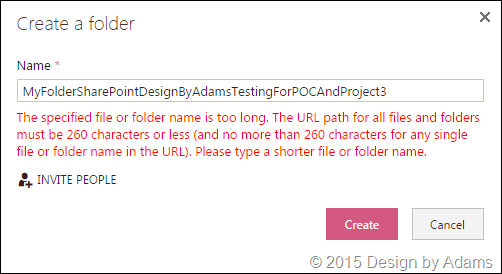
檔案同樣也是,在巢狀式結構中,檔案名稱所對應的路徑假設大於260的話
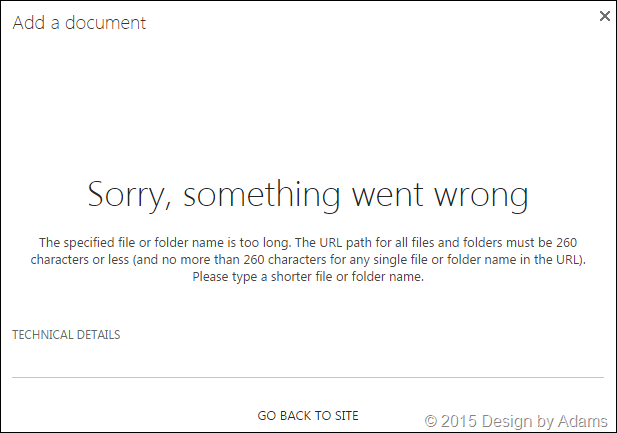
參考資料:
寬廣無際的技術翰海中,能遺忘的就把它遺忘掉吧~ 無法遺忘的,總會有個角落,靜靜地等候著~
在SharePoint 2013的文件庫或是清單中,有一些比較常見的限制,例如:Item : 30,000,000 per list…等等,但是說明中並沒有列出文件庫的資料夾或是檔案的長度限制,而這邊實際測試的結果,當資料夾(包含巢狀式結構)的長度大於260的話,就無法繼續新增下去!
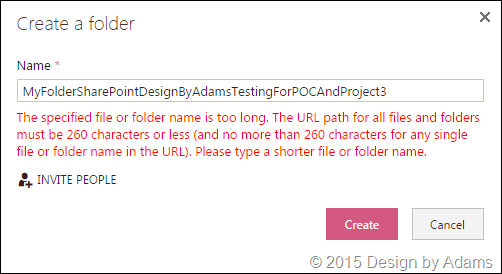
檔案同樣也是,在巢狀式結構中,檔案名稱所對應的路徑假設大於260的話
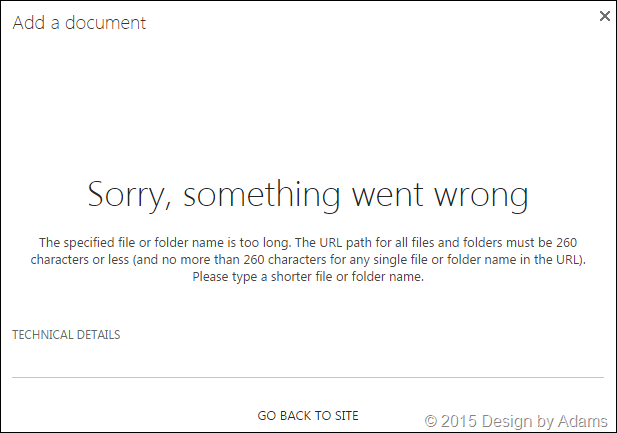
參考資料:
當使用Office文件,嘗試使用Word 然後想要去使用RMS執行限制存取,可以在檔案-->資訊-->保護文件—>限制存取—>連線至數位版權管理伺服器

但發生了以下的錯誤訊息:The operation being requested was not performed because the user has not been authenticated.

解決問題的方式為將此RMS的授權和驗證的WS路徑,加入到瀏覽器的Local Intranet Zone中即可!
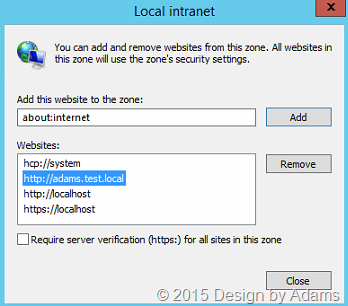
開發好的SP客製化專案(以WebPart為例來說),封裝完成為WSP,在SharePoint部署上去之後,假設需要更新的話,可以使用Update-SPSolution 指令來進行WebPart的更新,指令參考如下:
Update-SPSolution -Identity MyWP.wsp -LiteralPath D:\MyWP.wsp –GACDeployment
但是此時會遇到一個問題,假設我們一開始是把此WebPart部署到SharePoint-80這一個WebApplication,但是當執行Update-SPSolution時,系統並不會只是單純的SharePoint-80單一Web Application Restart,而是會預設將此Server上所有的Application Pool全部進行:停止—>啟用,如下圖所示:

原因是因為所有預設開發專案並且封裝WSP時,有一個封裝屬性:ResetWebServerModeOnUpgrade預設值是:StartStop,此時將會影響所有此Server上的Web Application連帶影響其他的應用程式!
那麼該如何來解決執行Update-SPSolution時避免去重新啟動所有的Application Pool呢? 執行步驟如下:
1. 開啟客製化的專案,開啟專案中的Package.Template.xml
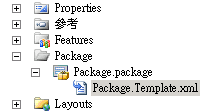
2. 設定以下三個屬性值:ResetWebServer="FALSE" 、ResetWebServerModeOnUpgrade="Recycle" 、DeploymentServerType="WebFrontEnd",如下圖所示:
3. 此時重新打包封裝,並且針對更新後的WSP進行部署!
Update-SPSolution -Identity MyWP.wsp -LiteralPath D:\MyWP.wsp –GACDeployment
此時就可以IIS檢視,可以發現執行Update-SPSolution並不會將Application Pool停止了! Good!
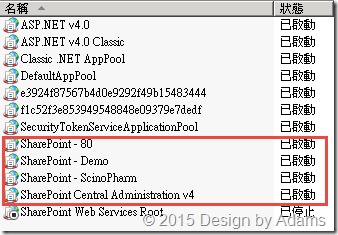
參考資料:
https://msdn.microsoft.com/en-us/library/ms412929.aspx
http://blog.mastykarz.nl/optimizing-deploying-sharepoint-packages-minimize-impact-farm-availability/
