要開發Office 365 SharePoint Online 必須要先裝Visual Studio 2010 SharePoint Power Tools,下載的網址如下:http://visualstudiogallery.msdn.microsoft.com/8e602a8c-6714-4549-9e95-f3700344b0d9/,安裝完成之後,會在Visual Studio 2010的SharePoint樣板項目中,多了 一個:Visual Web Part (SandBoxed),因為預設的SharePoint Visual Web Part 專案,是沒有部署到SandBoxed這個選項可以選的,因此必須先建立一個空專案,然後再加入Visual Web Part (SandBoxed),如下圖 所示:
新增的Visual Web Part (SandBoxed)內容和一般的Visual Web Part 不大一樣,Visual Web Part (SandBoxed)是由一個ascx+ascx.cs以及ascx.g.cs組成
裡面最大不同的檔案是 : ascx.g.cs,因為預設的Visual Web Part 是將UserControl放到指定的外部資料夾中,但是SandBoxed不允許存取外部資源,因此Visual Web Part (SandBoxed)的UserControl就由ascx.g.cs中的程式來描敘控制項內容,以下為ascx.g.cs程式碼:
這樣一來,就可以使用SandBoxed方式將UserControl直接部署在Office 365 SharePoint網站上
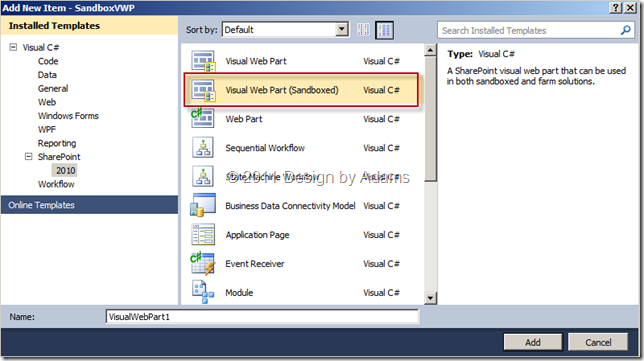









沒有留言:
張貼留言