Swiffy converts Flash SWF files to HTML5, allowing you to reuse Flash content on devices without a Flash player (such as iPhones and iPads).
Swiffy currently supports a subset of SWF 8 and ActionScript 2.0, and the output works in all Webkit browsers such as Chrome and Mobile Safari. If possible, exporting your Flash animation as a SWF 5 file might give better results. (這邊只有寫到支援ActionScript 2.0,其實這對後來設計的Flash是會有問題的)
如果是使用IE9去瀏覽:http://swiffy.googlelabs.com/ 就會看到以下的警示訊息
Your browser may not display Swiffy's output correctly. You need a Webkit browser such as Chrome or Safari for the gallery and previews to be displayed correctly.
所以亞當斯就使用Safari來測試,這樣就可以知道在iPhone和iPad上的呈現模式為何,上傳一個用Flash設計的Banner,結果如下:
發現還是會有一些小問題,例如以上所列的四點:
- Blend modes are not supported. (1 occurrences)
- Scenes are not supported. (1 occurrences)
- ActionScript 3.0 is not supported. (2 occurrences)
- Advanced text rendering using continuous stroke modulation is not supported. (4 occurrences)
如果要把轉換的結果存下來,網頁上也說明:
You can download or preview the Swiffy conversion at the following URL. Just right click and "Save link as..." to download. The URL will expire after 15 minutes.
總之,Swiffy 相信還有改進的空間,不過對於只搭配ActionScript 2.0地來說應該是沒問題的,也還蠻方便的小工具,所以亞當斯在這邊也小小的推一下囉!
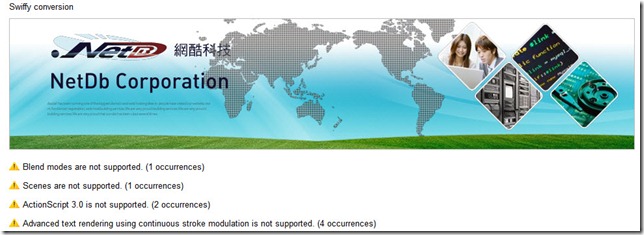







沒有留言:
張貼留言